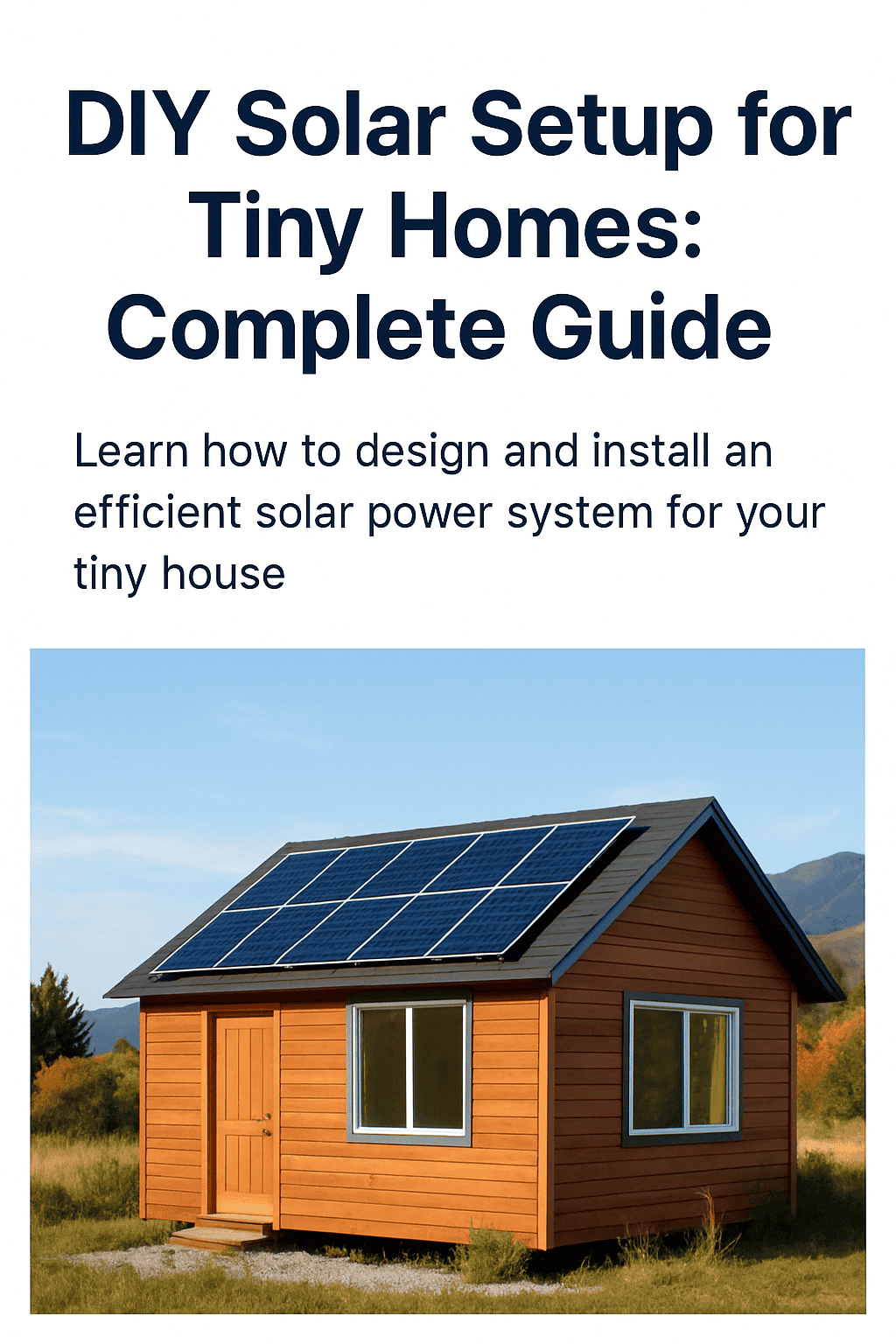DIY Solar Charge Controllers: Sizing & Installation Guide for Tiny‑Home and Van Systems (2025)
In This Article1 Introduction2 1. What a Solar Charge Controller Does3 2. PWM vs. MPPT: Which Technology Should You Buy?4 3. How to Size a Solar Charge Controller4.1 3.1 Quick Formula4.2 3.2 Lookup Table (Common DIY Sizes)4.3 3.3 Voltage & Voc Limits5 4. Recommended Controllers for 20256 5. Wiring & Installation (Step‑by‑Step)6.1 5.1 Tools &…

In This Article
- 1 Introduction
- 2 1. What a Solar Charge Controller Does
- 3 2. PWM vs. MPPT: Which Technology Should You Buy?
- 4 3. How to Size a Solar Charge Controller
- 5 4. Recommended Controllers for 2025
- 6 5. Wiring & Installation (Step‑by‑Step)
- 7 6. Monitoring & Firmware Updates
- 8 7. Maintenance & Troubleshooting
- 9 8. FAQs
- 10 9. Resources
- 11 Conclusion
Introduction
A solar panel on its own is a “dumb” power source. Voltage can spike on bright, cold mornings and sag under cloud cover, wrecking your batteries in the process. A solar charge controller is the brain that keeps everything in check—regulating current, protecting batteries, logging data and even starting backup generators automatically.
If you followed our DIY Solar Setup for Tiny Homes guide or installed the array in Best 100 W Solar Panels for Vans, the next step is choosing and wiring the right controller. This guide covers:
- PWM vs MPPT advantages
- Accurate sizing formula and lookup tables
- 2025’s best controllers for 12 V, 24 V and 48 V off‑grid systems
- Complete six‑step installation with fuse specs
- Monitoring, firmware updates, maintenance and troubleshooting
Let’s lock in years of battery‑health and system efficiency.
1. What a Solar Charge Controller Does
- Regulates voltage & current – keeps panel output at safe levels for 12/24/48 V battery banks.
- Prevents over‑charging – stops gassing and plate erosion in lead‑acid, avoids cell swelling in LiFePO₄.
- Prevents reverse current at night – panels can dump battery power without blocking diodes.
- Optimises panel power – MPPT models track the Maximum Power Point, harvesting up to 30 % more energy.
- Adds brains – temperature probes, Bluetooth monitoring, automatic generator start and more.
Deep‑dive: see EnergySaver’s Balance‑of‑System guide for how charge controllers protect batteries (https://www.energy.gov/energysaver/balance-system-equipment-required-renewable-energy-systems).
2. PWM vs. MPPT: Which Technology Should You Buy?
| Feature | PWM Controller | MPPT Controller |
|---|---|---|
| Efficiency | 70–80 % | 95–99 % |
| Array Voltage vs. Battery | Must match (18 V → 12 V) | Can run higher‑V arrays (100 V → 24 V) |
| Cost | $20–$60 | $120–$450 |
| Best Use‑Case | Small <200 W 12 V systems, warm climates | 300 W–10 kW systems, cold or variable climates |
Bottom line:
Tiny‑home or van > 300 W? Get MPPT—your winter production will thank you.
For a micro‑cabin running a single 100 W panel, PWM is fine.
Efficiency charts by Victron Energy (https://www.victronenergy.com/blog/) show MPPT gains of 29 % at 0 °C with a 2:1 panel‑to‑battery voltage ratio.
3. How to Size a Solar Charge Controller

Quick-reference formula to choose the correct amp rating for your MPPT or PWM charge controller.
3.1 Quick Formula
Controller Amps ≥ (Total Array Watts ÷ Battery Voltage) × 1.251.25 adds 25 % headroom for cold‑weather current spikes.
Example: 720 W array on 24 V LiFePO₄ bank
720 W ÷ 24 V = 30 A × 1.25 = 37.5 A → choose a 40 A MPPT.
3.2 Lookup Table (Common DIY Sizes)
| Array Watts | 12 V Bank | 24 V Bank | 48 V Bank |
|---|---|---|---|
| 200 W | 20 A PWM | — | — |
| 400 W | 40 A PWM/MPPT | 20 A MPPT | — |
| 800 W | — | 40 A MPPT | 20 A MPPT |
| 1 200 W | — | 60 A MPPT | 30 A MPPT |
| 2 400 W | — | — | 60 A MPPT |
(Add 25 % headroom as per formula.)
3.3 Voltage & Voc Limits
Every MPPT has a PV input max voltage (e.g. 100 V / 150 V).
String panels in series until Voc on the coldest day < controller max. Use the NREL solar calculator (https://pvwatts.nrel.gov) for local temps.
4. Recommended Controllers for 2025
| Model | Max Current | Max PV V | Best For | Price |
|---|---|---|---|---|
| Victron SmartSolar MPPT 100/50 | 50 A | 100 V | 12/24 V tiny homes & vans | $370 |
| EPEVER Tracer‑AN 4210N | 40 A | 100 V | Budget 24 V cabins | $189 |
| Renogy Rover Li 60 A | 60 A | 150 V | 48 V small houses | $279 |
| Victron SmartSolar MPPT 150/70 | 70 A | 150 V | Expansion‑ready off‑grid | $540 |
All include LiFePO₄ charge profiles. Victron units add free Bluetooth.
5. Wiring & Installation (Step‑by‑Step)
Warning: Always connect battery first, panels last, to avoid controller damage.
5.1 Tools & Parts
- 6 mm² (10 AWG) PV cable + MC4 connectors
- 4 AWG battery cable (≤ 1.5 % voltage drop)
- 40 A DC fuse between controller & battery
- 15 A MC4 inline fuse for each 100 W panel string
- Torque screwdriver, multimeter, cable lugs
5.2 Mount Controller
- Indoors, close to battery (< 3 ft)
- Vertical orientation for heat dissipation
- Leave 4 in clearance around heatsink
5.3 Wiring Order
- Battery + / − to “Batt” terminals (fuse installed but open).
- Tighten to 10 Nm, then close fuse—controller powers up.
- PV array positive & negative to “PV” terminals (MC4 fuse inline); controller auto‑detects 12/24/48 V.
- Connect temperature sensor to battery negative lug.
- Use Bluetooth or LCD to set battery chemistry (e.g. LiFePO₄ 14.4 V absorption).
5.4 Embedded Diagram
(Insert the wiring image you just downloaded right here.)
5.5 System Test
- Verify PV voltage on controller display matches Voc.
- Confirm charging current rises when sun hits panels.
- Check battery reaches absorption then float.
6. Monitoring & Firmware Updates
- VictronConnect app logs daily kWh, peak watts, State‑of‑Charge, historical graphs.
- Firmware upgrades flash over Bluetooth in 60 s—no cables needed.
- For non‑Victron units, add a $20 MT‑50 remote meter or Wi‑Fi RS485 dongle.
7. Maintenance & Troubleshooting
7.1 Preventive
- Blow dust out of heatsinks twice / year.
- Re‑torque cable lugs annually (thermal creep).
- Update firmware every new release.
7.2 Common Fault Codes
| Code | Cause | Fix |
|---|---|---|
| E01 High battery voltage | Profile wrong | Re‑select 12 V vs 24 V |
| E10 Over‑temp | Poor airflow | Add heat‑sink fan |
| E21 PV reverse polarity | Crossed MC4s | Swap leads |
More deep‑dive fixes coming soon in our Solar Troubleshooting Guide.
8. FAQs
<details><summary>Do I really need MPPT on a 100 W panel?</summary> <p>At 100 W on a 12 V system the gain from MPPT is only 5–8 W—hard to justify the extra $100. A 20 A PWM is fine unless you plan to expand soon.</p> </details> <details><summary>Can one controller manage two panel arrays?</summary> <p>Yes, if total array current + Voc stays within specs. Otherwise run two controllers in parallel on the same battery bank.</p> </details> <details><summary>How far can my controller be from the batteries?</summary> <p>Keep cable loss under 1.5 %. At 40 A on 24 V that’s 0.36 V max. Use a voltage‑drop calculator—4 AWG for 3 ft leads works well.</p> </details>
(Add 2 more for Rank Math FAQ schema.)
9. Resources
- Victron MPPT Sizing Tool (external) https://www.victronenergy.com/mppt‑calculator
- NREL PVWatts for sun‑hour data https://pvwatts.nrel.gov
Conclusion
A well‑sized, properly wired charge controller is the cornerstone of a healthy off‑grid solar system. Use the 1.25‑multiplier formula, match Voc to controller limits, and pick an MPPT if your array is > 300 W or your climate gets cold.
Your next step? Order your controller of choice, grab the fuse kit, and follow the six wiring steps above. Soon you’ll watch your VictronConnect app pump in free watt‑hours—no utility meter in sight.
Keep learning: jump over to our Solar Panels Guide for tilt‑angle optimisation tips.
Happy crafting with the sun! 🌞